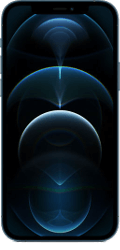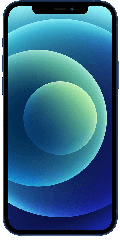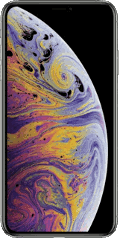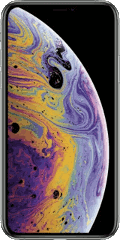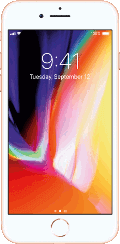Sell Your iPhone for the Best Price - Guaranteed
Find iPhone trade-in values plus lots of options for selling. Trusted stores compete to pay more for used iPhones in any condition, so you can get the best price with zero risk and fast payment - guaranteed!

Frequently Asked Questions (FAQ)
When selling an iPhone, it pays to check your options. Flipsy Trust Verified stores often pay 30-50% more than carrier and in-store trade in options, plus you get cash not store credit!
We've compiled a list of FAQs that should answer any questions you have about your iPhone and the process of selling it on Flipsy. That said, contact us with any questions.
The quickest way to verify your iPhone model is to locate it in your phone’s settings menu. Go to Settings > General > About > Model Name. You can also identify your model number and cross reference that number on Apple’s website. Go to Settings > General > About. To the right of Model Number, you'll find the part number. To find the model number, tap the part number. Next, check your model number on Apple's site. If your iPhone does not power on and has a SIM tray, you can locate the model number by removing the SIM tray and looking in the slot. The model number is on the upper side near the display. iPhone models that support only eSIM don't have a SIM tray. To find the model number for models without a SIM tray, look in the Lightning or USB-C connector. You'll find the model number on the upper side of the connector. More information on finding your model name and number.
You can identify your iPhone carrier in the settings menu. Browse to Settings > General > About > Carrier. If your iPhone doesn't power on, your carrier name or logo might also be imprinted on the SIM card.
If your carrier is not listed, please select 'Other.' All carriers aside from Verizon, T-Mobile, and AT&T fall under the 'Other' classification.
If you are currently using a carrier other than the network it was originally locked to, you’ll need to select the original carrier when entering the details for your phone. For example, if you purchased your phone from AT&T but then switched to another carrier such as Verizon, you’ll need to select 'AT&T' for your device details so that you receive an accurate buyback quote.
To find your iPhone storage capacity, navigate to Settings > General > About > Capacity. More about your iPhone’s capacity.
Use the following condition descriptions to determine the best match for your iPhone. Please note that each store has a slightly different way of determining an item’s condition.
The true value of an iPhone depends on its condition and specifications like capacity and carrier. The most important factor will be the cosmetic and operational condition of your device. Of course, the better the condition the more money in your pocket, but the companies we search will even purchase broken devices! iPhone values depreciate by around 40% over one year, but that rate jumps to 75% over three years. At the same time, values for old iPhone models drop by 15% or more after a new flagship is released. That means you should sell as soon as possible to get the most money for your used iPhone. Sending your phone to a Flipsy Trust Verified online buyback store is convenient since you’ll get a free printable shipping label and speed payments that are sent within 3 days of delivery. It's also worth mentioning that the buyback stores we search pay cash, not credit like carrier buyback programs which also offer 30% less comparatively.
Unfortunately, local selling options are limited in most areas. The best option for selling your iPhone locally is to list it on a marketplace like Craigslist or Facebook Marketplace. This can be a good route for getting the most money for your iPhone, but be aware that there are several potential drawbacks including: No guarantee of sale, fees reducing profits (listing fees, selling fees, commissions, PayPal fees, etc.), time-consuming listings with phone details, photos, etc., and sales taking a long time. Potential scams. Alternatively, local buyback stores or kiosks such as ecoATM offer same-day payouts, but with cons like less money, distant locations, and no guarantee of sale.
Yes! You can sell a locked or blacklisted iPhone on Flipsy by clicking the 'Locked or Blacklisted?' link on the price comparison page. 'Blacklisted' typically means that a phone has been reported lost or stolen (they’re also referred to as phones with bad IMEIs or ESNs). Learn more about how to sell locked and blacklisted phones.
Yes, you can! Phones can either be activation locked or finance locked. No matter the type of lock on your iPhone, you can sell it through Flipsy. Learn more about how to sell locked and blacklisted phones.
Yes! To sell your financed iPhone on Flipsy, click the 'Locked or Blacklisted?' link on the price comparison page.
Yes. Many Flipsy stores purchase items in a variety of unfavorable conditions including Fair, Poor and even Broken. No matter what condition your item is in, you can sell it on Flipsy.
Flipsy buyback vendors will wipe your iPhone's data when they receive it, but it’s a good idea to perform a backup and factory reset before shipping your device. If you’re not sure how, check out our guides on how to reset Apple devices.